
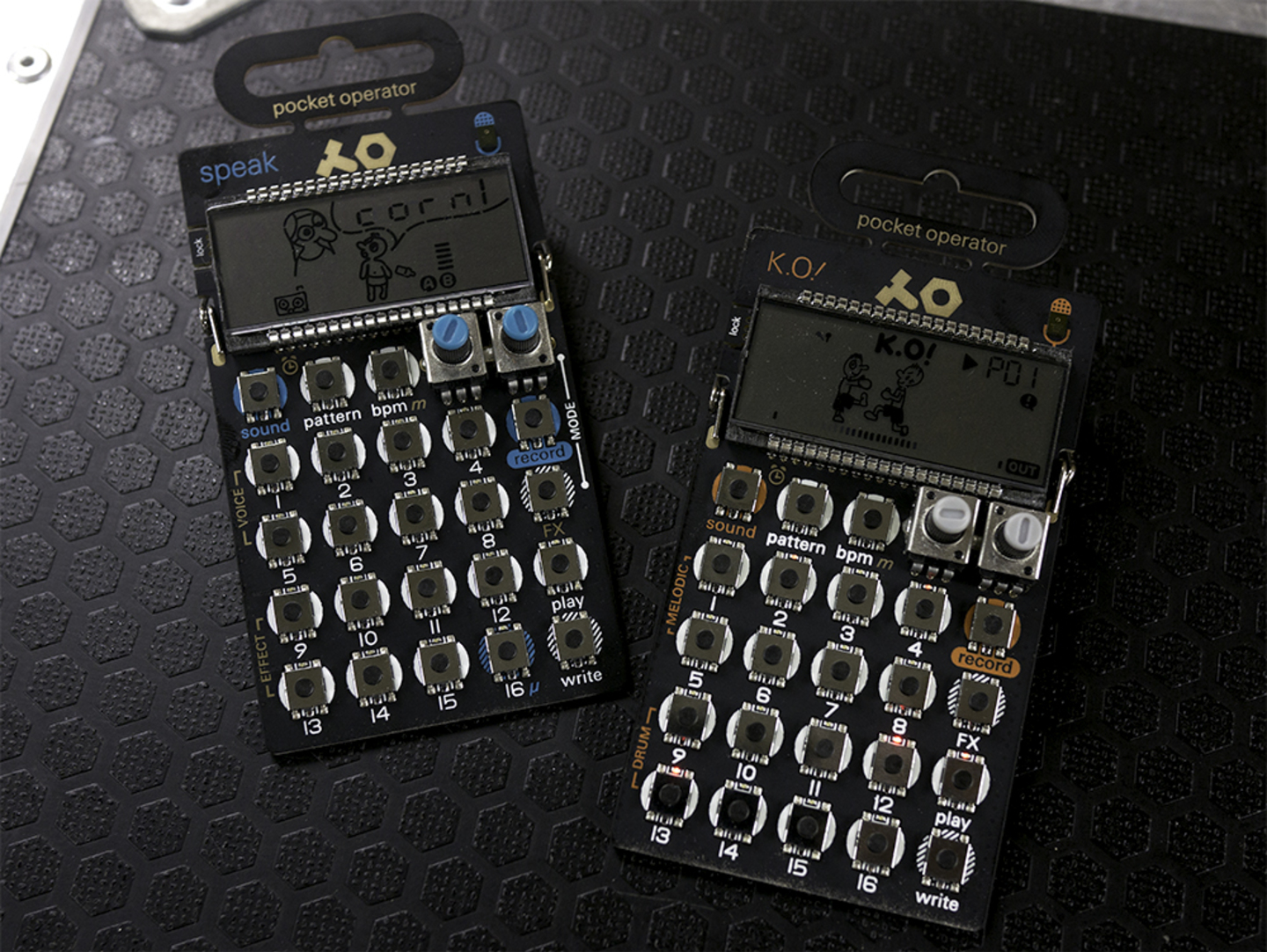
What makes these Pocket Operators particularly exciting is their ability to capture and manipulate audio. You can record and playback with both, but the way the K.O! and speak process sound is very different. What are the main differences in how they work, and which one would add the most to your sonic arsenal?
The K.O! Pocket Operator is a micro-sampler. The built-in microphone and 3.5mm jack input can capture audio from a variety of sources and store it using the onboard memory. It can hold up to 40 seconds of audio, shared across the 16 available sample slots. As you can imagine, it works best with shorter snippets of audio, but you'll find once you start trimming samples 40 seconds is plenty!
Sampling
To sample, press & hold ‘record’ + number 1-16. This will initiate recording once the audio input level passes a threshold which is particularly useful to avoid silence and maximise storage space. You can only store one recording per slot, so make sure you select a new slot when sampling.
The K.O! Processes samples in two ways:
Melodic Sample (Slot 1-8): Recording to a melodic sample slot stretches the pitch of the sound across each of the 16 key buttons. The start / end of the entire sample can be trimmed for precision.
Drum Sample (Slot 9-16): Recording to a drum slot will divide the whole sample equally and assign slices to each key, making it ideal for chopping up phrases or separating out drum beats. You may often need to trim the start and end of each slice to make sure each slice plays back correctly.
Editing Samples
Once captured, you can manipulate your sounds with 6 parameters linked to knobs A & B. To cycle through them, press the ‘fx’ button.
Tone - A:Pitch / B:Volume: Each sample can be pitched up + down. As there is no key setting, this is important for shifting melodic sequences. Sample volume can be adjusted separately from the master volume.
Filter - A: Cutoff / B: Resonance: The K.O! has a simple multimode filter assigned to each slot. Cutoff morphs from ‘low-pass’ through to ‘high-pass’ with ‘no filter’ in the middle position. The B knob controls the resonance of the filter
Trim - A: Start / B: End: Using these controls you can trim the start and end of your sample. In a drum slot, these controls trim the selected slice as opposed to the whole sample. Select a slice by pressing it’s associated key. You’ll notice the meter on the screen moves to the slice’s relative location in the sample.
FX
Each PO has a unique selection of sound effects. By pressing + holding ‘fx’ and then numbers 1-16, you can apply these to your entire sequence. They can be adde on the fly in performance mode or record to your sequence with edit mode. Here’s a summary list of effects on K.O!:
1. Loop 16 - loops & retriggers 16th note segments
2. Loop 12 - loops & retriggers 12th note segments
3. Loop short - loops & retriggers 32nd note segments
4. Loop shorter - loops & retriggers 48th note segments
5. Unison - Adds a thick chorusing effect
6. Unison low - Adds a lower chorusing effect
7. Octave up - Pitches the sequence an octave up
8. Octave down - Pitches the sequence an octave down
9. Stutter 4 - Tremolo effect that syncs 8th notes
10. Stutter 3 - Tremolo effect that syncs to 12th notes
11. Scratch - ‘Scratches’ a audio segment back & forth
12. Scratch fast - Like scratch, but quicker
13. 6 / 8 quantize - Quantises sequence from 4/4 to 6/8
14. Retrigger pattern - Randomly rearranges sequence
15. Reverse - Plays sequence in order, but samples in reverse
16. No effect - Does what it says on the tin.
‘No effect’ is particularly useful when you want to clear recorded effects. Simply press hold + ‘fx’ with button 16 in write mode to erase all the automated effects.

Data Transfer / Backup
This feature appears on the PO-32, PO-33 and PO-35. It allows you to export your data as audio for external storage through the 3.5mm line out. You can then play this data back from the storage device into the line input of the Pocket Operator. Here's the method on the PO-33:
- To send data: Press 'write' + 'sound' + 'play'. The Pocket Operator will emit digital noise which you can record to anything that will playback the sound.
- To receive data: Press 'write' + 'sound' + 'record'. The Pocket Operator will then start listening for the data signal which you can playback from the device it's stored on.
This feature means you can export your samples and patterns if you want to start something fresh but don't want to lose your current work. It means you can also share your ideas straight to other K.O! Pocket Operators.
| Andertons | PO-33 K.O! |
| Elevator Sound | PO-33 K.O! |
| GAK | PO-33 K.O! |
| Gear4Music | PO-33 K.O! |
| Giraffe Audio | PO-33 K.O! |
| PMT | PO-33 K.O! |
The Speak Pocket Operator is a vocal synthesizer. Instead of capturing and storing audio, it records speech parameters such as pitch, envelope and formant. It then resynthesizes this information to create vocoder-style speech sounds. This Pocket Operator was designed in conjunction with Magnus Lindström of music software company Sonic Charge. Magnus and Teenage Engineering have previously worked together on their devices, namely the PO-32 Tonic. The sound of Tonic's synthesized drums is derived from the Sonic Charge Microtonic VST. In a similar way, the design of speak originates from bitspeek - a vocal resynthesizer VST Plugin.
Recording Speech Parameters
Recording on speak is pretty much the same as it is on the K.O! Hold record + number 1-15 to capture a sound. You cannot record to button '16' because it's assigned to a drum voice, which we will get into later. As the term 'speech parameters' might suggest, speak reprocesses vocals very effectively as it's emulating voice characteristics. However, this shouldn't stop you from recording anything else. Processing other sounds will produce some very creative results. The unit can store up to 120 seconds of input information, so you have a bit more to work with.
Editing Your Sound
Just like the PO-33, you can edit and manipulate your recordings. 'Speech parameters' offer different manipulation possibilities to audio. Press the ‘fx’ button to cycle parameters and then turn knobs A & B to edit them.
Tone - A: Pitch / B: Formant: You can change the pitch and formant separately without affecting the speed of the recorded sound.
Trim - A: Start / B: Speed: You can adjust the start, but not the end of the sampled information. You do however gain the ability to adjust the playback speed without affecting the pitch.
Hidden Parameters
By pressing and holding ‘record’ + ‘fx’ together, you can access an extra set of features to further manipulate your sounds:
‘FPS’ - Determines the input resolution. Setting it higher or lower affects the quality and clarity of the sound.
‘Tune’ - Allows you to fine tune the pitch of your sound
‘MIH’ - Gives you control over noise level and volume of your sound
‘Hi-R’ / ‘Lo-R’ - Optimizes recording for high pitched (Hi-R) and low pitched (Lo-R) sources.
Voicing Modes & FX
Instead of 16 effects, speak has 8 voice modes assignable to your samples and 8 effects. Here is a list from the manual with a short description of each:
1. Neutral - Plain resynthesis with no modulation
2. Autotune - Locks pitch to steps in the key you set
3. Retro - Low-res voice synthesis - think speak & spell!
4. Noise - Only uses noise, super creepy.
5. Robot - Keeps pitch constant to button pressed
6. Fifth - Adds a fifth above the note being played
7. Vocoder - A deep resonant vocoder sound
8. Synth - Square wave carrier that sounds less like a voice
Here's the list of FX used in conjuction with the sequencer:
9. Stutter sweep - Volume tremolo & filter sweep
10. Trance gate - Stepped gate that chops the sound
11. Half rate - Halves speed and pitch
12. 16 bar build up - Ramps up pitch over 16 bars
13. 6/8 quantize - Quantizes from 4/4 to 6/8
14. Retrigger pattern - Randomly rearranges sequence
15. Reverse - Plays sequence in order, but samples backwards
16. No effect - same as K.O! - clears all FX

Tonic
The PO-35 also includes a single instance of the PO-32 Tonic drum synthesizer. This is accessed by pressing ‘Sound’ + button 16. It comes loaded with 16 drum sounds optimised for single voice playback. Although you can’t edit the drum sounds any further than pitch and morph on the PO-35, you can create your own sounds from scratch using Sonic Charge’s plugin Microtonic and load them straight to your device. This is done in the same way as a Data Backup / Restore as outlined in the PO-33.
Data backup / transfer
Just like the PO-33, you can transfer and backup your settings from the PO-35. Pressing 'write' + 'sound' transmits data as an audio packet through the 3.5mm out. Pressing 'write' + 'record' receives this data. You can also change the sounds in the instance of Tonic on button 16 using the AU/VST plugin Microtonic. Once you have created a patch of drum sounds you want to export, click the Teenage Engineering symbol in the top right. On speak, press record and sound together. This audio packet can be received via both line in and microphone. Once loaded, your drums slots should match those from the plugin.
| Andertons | PO-35 Speak |
| Elevator Sound | PO-35 Speak |
| GAK | PO-35 Speak |
| Gear4Music | PO-35 Speak |
| Giraffe Audio | PO-35 Speak |
| PMT | PO-35 Speak |

Having looked at the functions and features of the PO-33 K.O! and PO-35 speak, we would summarise the two for you as follows:
- If you get more out of chopping and slicing audio samples, you’ll probably want to go for the PO-33 K.O!
- If you'd to add synthetic vocoder style sounds to your repertoire (especially with your voice), definitely choose the PO-35 speak.
- We'd suggest both if you can't make up your mind!
For more information on the Pocket Operator series, please visit our product information page
This new blog is presented by the team at Sound Technology Ltd, a leading distributor of musical instruments and pro audio equipment in the UK and ROI.