
Despite them being a bunch of wires and electronic parts, synthesisers can have their own quirks and characteristics too, some of which make them instantly recognisable - by looks and by sound!
The character of the sound is determined by the circuit design. Most keyboard synths have a hardwired signal path, making it far quicker to create patches and play them musically. However, a fixed design commits you to a set sound & workflow. They have their strengths and weaknesses - hence some people build a huge collection.
But what if you could rewire a synthesiser to create more complex sounds? Your workflow would become far more flexible and you could choose your favourite elements to include.
This is where Modular Synthesisers come in.
Modular Synthesisers allow you to pick & choose the components you want and connect them together to sculpt new sounds. The resulting tones can be bizarre, noisy, beautiful, organic but most importantly they're totally unique!
In this blog, we’re going at one modular system in particular - The teenage engineering Pocket Operator Modular series. By looking at the modules, the patches, and how it works, we'll discover what makes modular an appealing approach to synthesis and sound design.
(The POM-400 is an example of a modular synthesiser)
A Modular synthesiser is as it sounds - a collection of enclosed circuits known as modules which can be connected together to generate synthesised sounds. Unlike a fixed architecture synth, the modules are not already connected (normalled). Therefore, it’s up to you to 'patch' signal flow through the system using connectors such as jack cables or pins.
There are two main types of signal that zip around a modular system - Audio & Control Voltages (aka CV):
What sets modular apart from other synthesisers is the very hands-on workflow. If you want Module A to affect Module B, you simply connect the two together. Complex patches and experimentation with sound is suddenly very immediate and easy to access.

(Image: Keith Emerson on stage with a large Moog Modular System)
Modular Synthesisers are not a new concept by any means. Before smaller keyboards such as the Minimoog hit the mainstream, synthesisers were often large modular beasts with complex interfaces and lots of patch points. They looked more like the bridge of a space ship than a musical instrument. Even with the evolution of more advanced compact synths, modular systems are still around today.
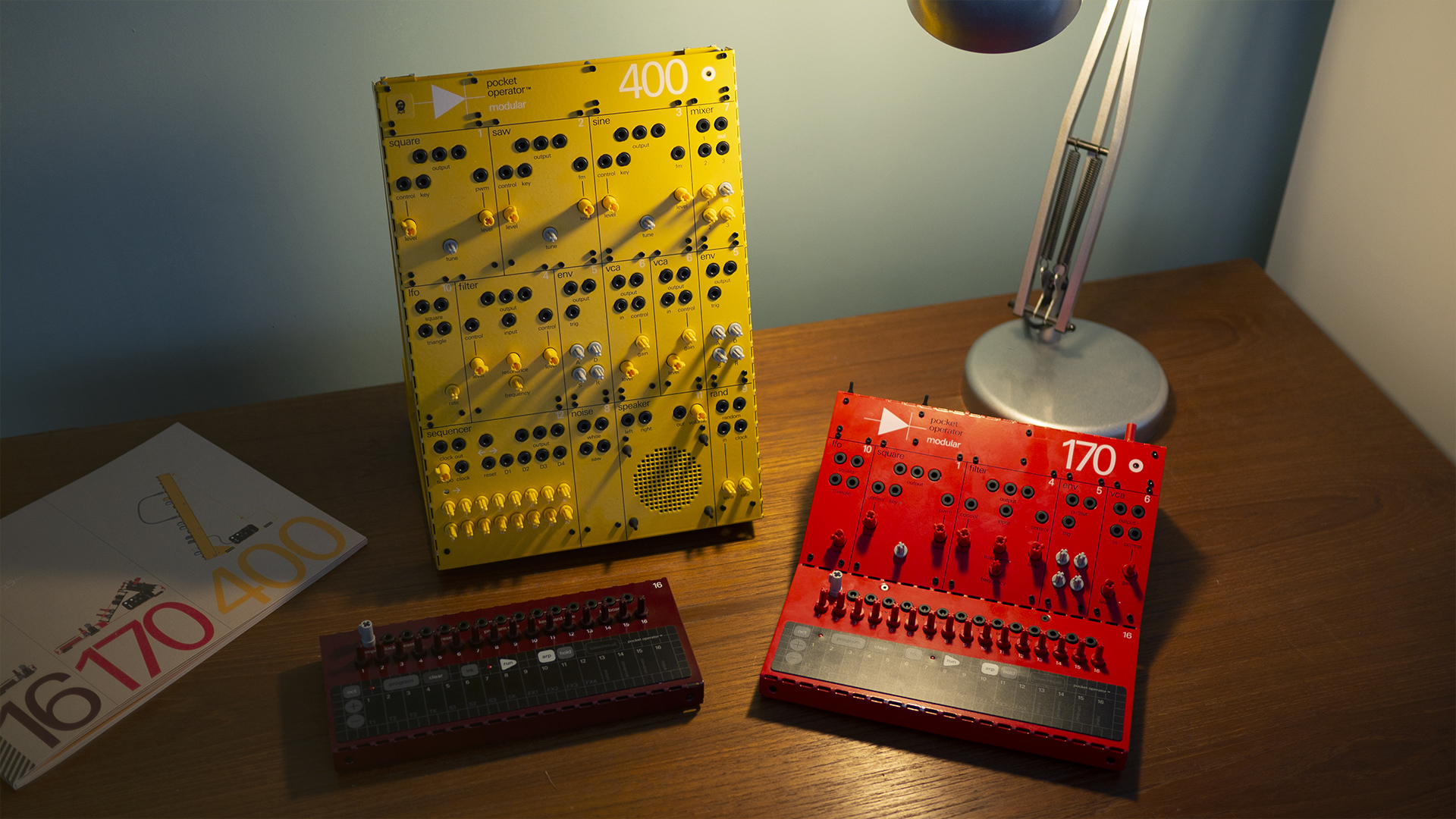
Pocket Operator Modular is Teenage Engineering's entry into the world of modular synthesis. So far there are 2 modular synths to choose from, and 1 controller keyboard. Each one comes as a self contained system where all the modules have a designated spot for installation on the brightly coloured panel.

Complete Analog synthesiser with the whole range of modules:
• 3 Oscillators + Noise
• 2 Envelopes, 2 VCA’s & Mixer
• LFO, Filter & Random Generator
• 1-16 Step Sequencer
• Built in Speaker & Power Pack
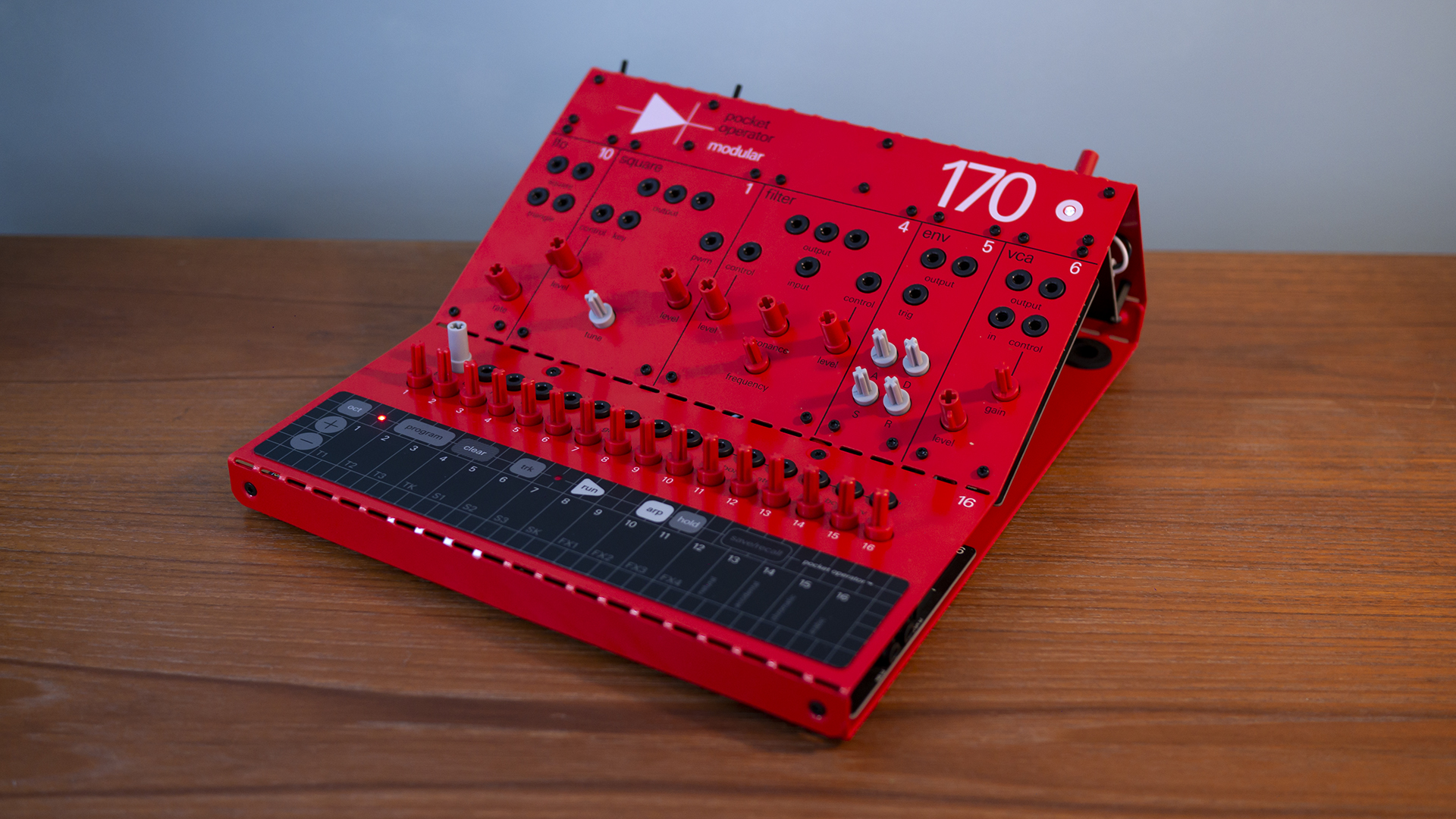
Analog monophonic synthesiser with built-in sequencer:
• 1 Oscillator & Filter
• LFO, Envelope & VCA
• Programmable Sequencer Keyboard
• Built-in Speaker & Power Pack

Stand alone keyboard with individual tuneable keys and a programmable step sequencer:
• 3 Tracks + 1 Keyboard Track
• 4 Scales + Tuneable Keys
• Save / Recall 64 Patterns
• Perfect partner for the 170
• Pocket Operator Sync
In true Swedish style, these systems come flat packed, ready for assembly by you! Don’t worry, this isn’t hardcore electronics so you won't be needing the soldering iron. So long as you’re okay with plugging some connectors together, screwing down some boards and bending the chassis into place you should be fine.
If you're a beginner or you haven't already got a modular system, Pocket Operator Modular can be an excellent place to start. Here are 3 of the main reasons why Pocket Operator Modular may be a good way to get you started with modular:

Pocket Operator Modular lets you hit the ground running, with a full selection of modules included in each system. When creating your dream modular, there's nothing worse than missing a vital piece. Both the 400 & 170 systems have a great selection to get you creating patches immediately.

Cases & power supplies can be overlooked when pricing up a modular system. They can be a large proportion of the expensive, depending on your size and power requirements. Fortunately for you, the Pocket Operator Modular systems are supplied with a chassis their own power supply, meaning you don't have to decide. What's more, they are battery powered making them light and portable.

Despite the fact that the Pocket Operator Modular synths are enclosed systems, the modules can still be connected to other Eurorack modules. The specifications of the jack connectors & CV ranges match, allowing you to expand your system with other FX and functions. If you're handy with some more advanced DIY, you can also build some faceplates to insert your TE modules into a Eurorack system.
Check out this guide to find out more about this.

(Image: Buchla 200e System)
You only have to Google 'Modular Synths' to find that there's a large amount of modules and systems out there. It can be quite daunting figuring out where to start! Here's a few systems and formats that you may come across in your search:
Getting the most out of modular synthesis takes a lot of time, patience and experimentation. It's important fully understand how each module in your system works to get the most out of them. You might be surprised how flexible seemingly ordinary modules can be.
The Pocket Operator Modular series has 12 modules in the collection:

Oscillators are modules that generate a tone using a rapidly oscillating signal. They are normally used as the foundation of a synth voice. The POM-400 as 3 oscillator modules – Square, Saw and Sine. POM-170 only has the Square module.
The oscillator's pitch can be tuned manually using the 'tune' knob or from a CV controller, such as the POM-16, through the 'key' input. The two additional control inputs labelled 'control' and 'fm' allow you to modulate the frequency of the oscillator, meaning you can dial in mild vibrato or crank it up to some sci-fi laser sounds. On the Square oscillator, the 'fm' is replaced by a 'pwm' input (pulse-width modulation). This controls the shape of the waveform.

A filter removes or reduces frequency content from an audio signal. There are a variety of filter types out there, but the M-4 is a 24db/oct low-pass. This means it allows low frequencies to pass through it, while reducing frequencies above cutoff point set by the 'frequency' knob. The 'resonance' control adds a bump at cutoff point, giving you the characteristic sweep sound when 'frequency' is adjusted (check out the patches below to see what we mean).
There are two 'control' inputs on the filter, both linked to the 'frequency' control. This allows you to sweep or shape the filter using other modules or CV signals.

The envelope module ('env' on the panel) is used as a shaping tool for your patch. You'll find 2 of these on POM-400, and 1 on the POM-170. When triggered by an input signal such as gate or trig, the CV output rises and falls through the 4 stages of the envelope:
Attack - Determines the time it takes for the voltage to rise to peak level.
Decay - The time it takes for voltage to fall to the sustain level (unless sustain is 100%)
Sustain - Once attack and decay sections are complete, sustain is level at which the voltage is held, providing a signal is continuously present at the input.
Release - Once the input signal is gone, release determines the time it takes for the voltage to return to 0.
This module is commonly used with a VCA or Filter to create the familiar sound shapes. It can also be easily connected to other modules for some more experimental patch ideas.

The 'VCA' or Voltage Controlled Amplifier controls the amplitude of the signal passing through it. Imagine it a bit like a volume fader on a mixing desk (we have a more in depth blog post on this subject here). You will find 2 on the POM-400, and 1 on the POM-170. You can control the amplitude of a signal manually using the level control, but the VCA is most useful when combined with a gate or envelope connected to the 'control' input. For instance, if you connect a gate out from the POM-16 keyboard, the VCA will only let sound through when signal is present. For more control over the shape of the amplitude, you can use the 'env' module instead. For more advanced users, VCAs can also be a useful tool to shape & attenuate CV signals, which we'll explore later in our 'Patch Ideas' section.

On the POM-400, there are a lot of potential signals to route through a patch. It's always handy to have a mixer to keep them all in check. The mixer module has 3 inputs with level control and 1 output with master level control. This is immediately useful to balance signal from the 3 oscillators. Unlike the VCA, the mixer only has manual controls, so it's not designed for shaping sound. However, it can also be a useful tool to mix multiple CV signals for complex modulation.

This module simply outputs 2 continuous noise sources - white noise and saw noise. White noise is completely random, where as saw has a particular character that makes it slightly less random, but just as noisy! Both are useful as random modulation sources, or as a foundation for percussion patches. They also work really well with the 'rand' module.

Rand is a sample & hold module on the POM-400. It samples voltage level from the input and holds it for a length of time set by the rate control. As an example, if you patched in a saw shaped waveform, the slope section would turn into steps (like a staircase) as the sampled level is held at each point. The slower the rate, the bigger the steps. This module can be combined with the noise or the LFO can create some interesting modulation outputs.

The LFO or low frequency oscillator is a free running modulation source with simultaneous square and triangle outputs. An LFO is very much like a normal oscillator, except that it oscillates ranges below human hearing. So while this doesn't make it great to listen to, it does it make it a useful tool for slowly modulating different modules. Typically you'd find this connected to the filter control, or fm input on the oscillators. However it can be used for some slightly more unusual purposes such as a clock source.

To add to the idea of a portable modular synth, both the POM-400 and POM-170 come with a built-in speaker. The whole output section also features a line out to plug your synth into a mixer or interface, making it easy to plug in, play and record your patches.

The sequencer module is a 16-step sequencer with a few tricks up it's sleeve. Each step has a variable voltage output controlled by the knobs labelled 1-16. By default it runs through all steps, but when you turn the knob on a step fully clockwise, it jumps back to the beginning. You can also restart the sequence by triggering the 'reset' input, change direction using the <- -> input, and skip to steps 1, 5, 9 & 13 using the D1, D2, D3 & D4 inputs. These additional controls allow you to expand the 16 steps with greater variation.
And that concludes the list of modules in the Pocket Operator Modular System! It may seem like a lot to process, but their applications will become more familiar when you use them. You will also find if you really take the time to understand each one, they will still surprise you with what they can add to a patch.
Enough talk. Let's hear how the Pocket Operator Modular sounds! Here's the first in our series of 'Quick Patches' on YouTube.
Step-by-step Instructions:
1. Connect Square Out > Filter In
2. Connect Filter Out > VCA In
3. Connect VCA Out > Speaker (left)
4. You should now have a constant tone. If not, check the Speaker volume, VCA level, Square tuning or Square PWM Control.
5. Connect Sequencer Clock Out > Env In
6. Connect Env Out > VCA Control and to Filter Control
7. Connect Sequencer Out > Square Key In
9. Connect LFO Triangle Out > Square PWM In for a detuned modulation effect.
There are an increasing number of controllers & sequencers that bridge between MIDI and Modular. CV out ports are becoming common place on many new devices, allowing you integrate modular into your setup.
The oplab module for OP-Z is teenage engineering’s answer to CV control. This little cartridge slots into the back of the OP-Z sequencer, giving you advanced control modular systems with CV, Gate and Triggers. You can even use trigger signals from a modular system in to clock the OP-Z.
Modular synthesis may seem daunting at first, but for those who are technically minded and love to create new sounds it can be extremely rewarding. The key is experimentation, pushing each module to its limits and finding sweet spots in and amongst the noise. Pocket Operator Modular embodies the spirit of DIY & experimental music, and we think it’s as good a place as any to start your modular journey.
This new blog is presented by the team at Sound Technology Ltd, a leading distributor of musical instruments and pro audio equipment in the UK and ROI.