

The main improvements have been in the SSL Plug-in Mixer Layer, enhancing DAW Integration for VST3 DAWs such as Cubase, Nuendo, Live, Studio One, Reaper and Luna.
The Plug-In Mixer itself has always been a control layer within 360º, that you can use physically with UF8, UF1 or UC1 controllers. Whenever you load an instance of Native Channelstrip or Native Bus Compressor within your DAW, it automatically populates the Plug-In Mixer in 360º, creating a virtual SSL console that you control from your SSL hardware.
The Channelstrip Plug-Ins feature input trim, pan & output controls which are separate to the equivalent parameters in your DAW. This meant switching layers on your controller, or windows on your computer to select the focus of your controls.
Now with V1.6, you have the best of both worlds. DAW & Plugin controls are accessible within 360 / the Plug-In layer itself. This also extends to channel sends from your DAW being displayed within the virtual console on 360. This means you can spend more time within the plug-in layer whilst working on a mix. Visual feedback also helps you to identify which mode you are in.

Track colours have now been introduced and these show up in the track displays on UF1 and UF8 making it really easy to identify tracks on the controllers (not available in Logic as it does not support VST3).
Clear all Solos has been a requested function and this has now been implemented by holding the ‘Clear’ button down and pressing any of the active Track Solo buttons.
Navigation of the Plug-In mixer has been improved too in v1.6. The zoom function has been re-introduced, allowing you to enlarge any areas of the mixer you wish to view. But, if you need to simplify the mixer layout instead, then another new feature is the ability to collapse individual sections of the channel strips, making it very easy to hide sections you don’t want to see and so improve your workflow.

The Plug-In Mixer has a new Track Section for each individual track and this gives you access to useful ‘go-to’ functions such as A/B where you can quickly flip between two different channel strip settings, HQ Mode that allows you to switch to High Quality processing, Undo/Re-do, Width Mode and Compressor Gain Make-Up.

360º v1.6 now has the ability to follow tracks within your DAW mixer. Therefore, if you select a track in your DAW mixer, then your UF1 or UF8 can now jump to that same track. The implementation of this feature does vary depending on which DAW you use and requires setting up in your DAW’s Preferences but, if you use the Plug In mixer instead of the DAW Mixer, then it will work straight away.
The MIDI CC Layer is a new addition in 360º v1.6 and is available for UF8 and UF1. This allows you to assign the UF8 or UF1 to control external MIDI equipment such as synths, mixers, sample libraries and external effects units. You have five ‘Banks’ within the CC Layer and each Bank can have its own independent CC number mappings set up for the various Buttons, Faders and V-Pots. 360º can also learn MIDI CC from external devices, making it very easy to configure your MIDI CC layer and Banks to specific functions on specific external devices. 360º can even send Program Change messages and these can be assigned to the soft buttons of the UF1 or UF8 so you can quickly select new Programs directly from the control surface, if you want to. Up to 40 Prog Changes can be stored per UF1/UF8. Like the other Layer Functions in 360º, the MIDI CC settings and mappings can be saved so that they can be quickly recalled or exported and opened up on other UF1s or UF8s.

The Channel Encoder implementation for all MCU DAWs has been improved in 360º to provide a more efficient workflow. Now you can use the Encoder to scroll through all the individual tracks within your DAW mixer and the UF1/UF8 will automatically follow this. In order for this to work correctly, you will need to configure the Fader Select Range in your DAW Layer of 360º, depending on what combination of SSL hardware you are using.

Another new feature in 360º v1.6 is the ability to assign colours to the soft buttons of the UF1 or UF8. This makes it very easy to mark/identify functions that you have assigned to those keys. Each button assignment in 360º can have its own colour and these are selected from the colour palette for each button – up to 12 colours are available.
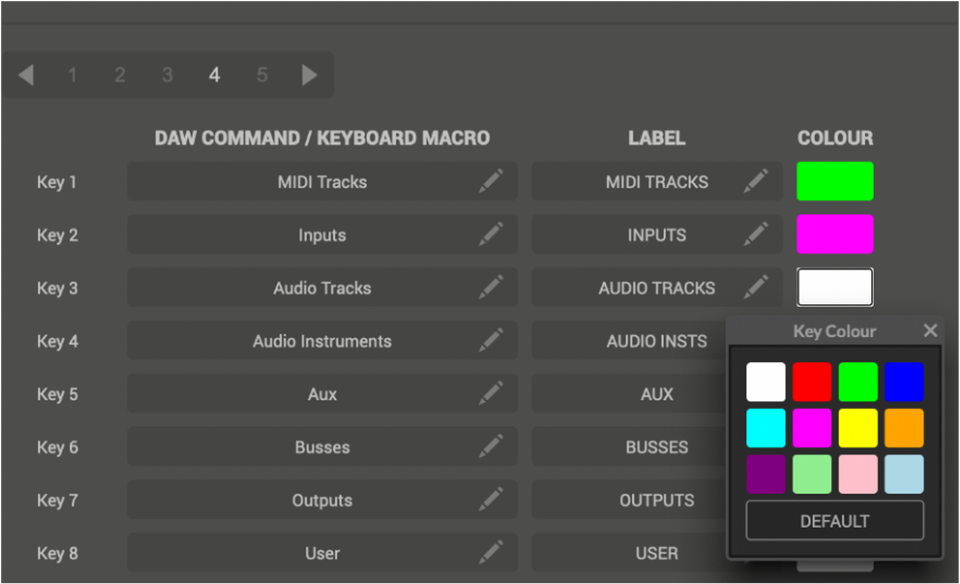
New dedicated Profiles have now been added to 360º for Mixbus and Reaper. These can be selected in the 360º Control Set Up Page and then they are available to be assigned to any of the three DAW Layers on your UF1 or UF8 page. Once this is done, either Profile can be selected and set up in the Preferences of those respective DAWs.
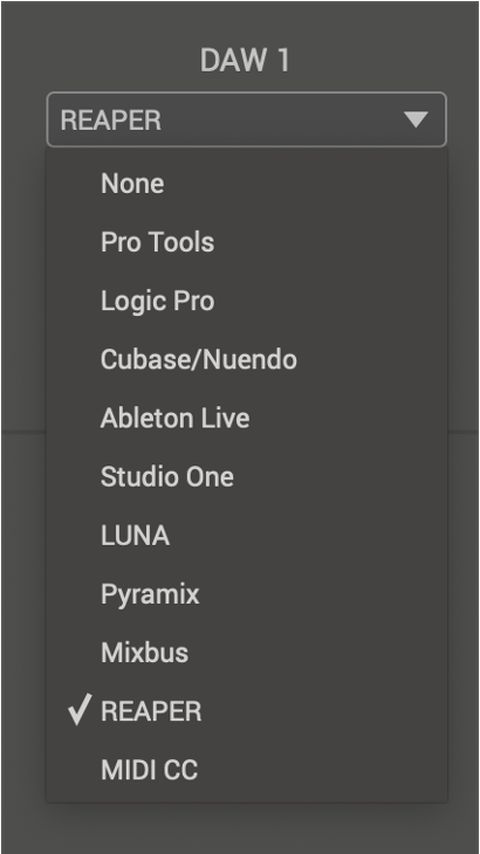
If you are a Cubase or Nuendo owner, you now have the ability in 360º to configure the faders to work at +6 dB and +12 dB so you can now match your UF1/UF8 fader behaviour to that of your Project settings.

Another feature that has been requested by UF8, UF1 and UC1 owners is the ability to adjust the brightness of their controllers. This has now been implemented in 360º v1.6 where you have a dedicated Brightness Control Page that contains five different settings. Just select the appropriate setting here to suit your environment.
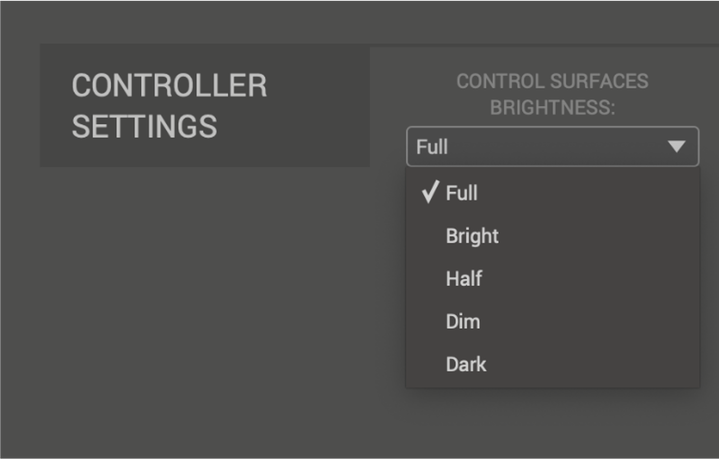
For more detailed information on the new v1.6 update, please check out the official SSL video:
This new blog is presented by the team at Sound Technology Ltd, a leading distributor of musical instruments and pro audio equipment in the UK and ROI.