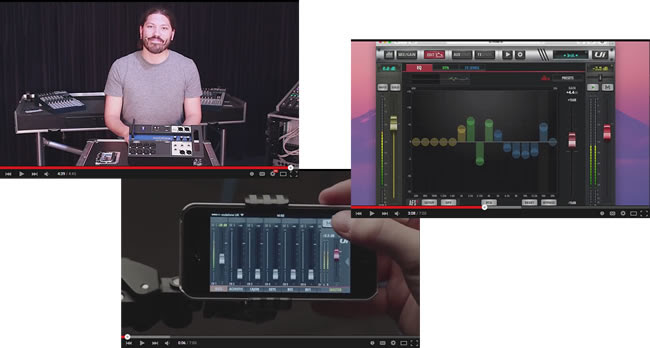Soundcraft Ui Series Tutorial Videos
Soundcraft are pleased to announce a new series of tutorial videos for the new Ui Series remote controlled digital mixers. Consisting of 10 chapters, the videos give an in-depth explanation of all basic to advanced features of the Ui Series consoles - ranging from getting the console out of the box, powering up and connecting devices, to mixing a show and recalling desk snapshots. The Ui Series tutorials also delves into what's available on the mixer, how it can be used effectively at a gig and how to harness the power available to you with the intuitive user interface. We hope that the Ui Series tutorial videos will serve as an interactive and engaging user guide that all customers can enjoy and get the most out of their Ui consoles.
Ui Series Tutorial Videos
Chapter 01: Unboxing and getting started
Chapter 02: Wifi and Ethernet setup
Chapter 03: Overview of Main Fader Page
Chapter 04 Part 1: Overview of Edit mode – 4 Band Parametric EQ
Chapter 04 Part 2: Overview of Edit mode – Dynamics Processing
Chapter 04 Part 3: Overview of Edit mode – Aux Sends, FX Sends, and Miscellaneous
Chapter 05 Part 1: Overview of Auxes and Outputs
Chapter 05 Part 2: More Me!
Chapter 06 Part 1: Introduction to Advanced Processing
Chapter 06 Part 2: In-depth with DigiTech® Amp Modelling
Chapter 06 Part 3 In-depth dbx® Automatic Feedback Suppression
Chapter 06 Part 4 In-depth Lexicon® FX
Chapter 07: Setting up subgroups, mute groups, and view groups
Chapter 08: USB playback and recording
Chapter 09: Shows, snapshots, and isolates
Chapter 10: Advanced settings